
Are you looking to dominate in Google search results?
Your strategy needs to involve more than keyword research and a savvy AdWords campaign. In order to make the most of your Google presence, you need to craft a search result that entices users to click through to your web page. This is a crucial yet often-ignored aspect of SEO.
Believe it or not, small changes to your Google listing can make a big difference when it comes to click-through rate. Here is a detailed guide to better understanding a basic Google search listing.
Title
It’s no secret that page titles can heavily influence user behavior. But did you know that Google doesn’t always show a web page’s title tag? The title that appears in search results might be influenced by several factors. Google looks to find titles that are short, descriptive and relevant to search queries. Though they most commonly use a page’s title tag, they can also pull from page content or links pointing to the page. Try to keep your title tag short, and provide context to users in order for it to be displayed.
Is your title is being cut off in the Google search results? You might need to shorten it. Maximum length for a title tag is 600 pixels, which is about 70 characters (78 for mobile); otherwise, Google will truncate it. Truncated titles are indicated by an ellipsis.

URL
You may have noticed that Google often omits parts of a URL. Google truncates URLs by removing their middle sections, even when the URL is only one line. Use short but meaningful URLs whenever possible to maximize their impact in the Google SERPs (search engine results pages).
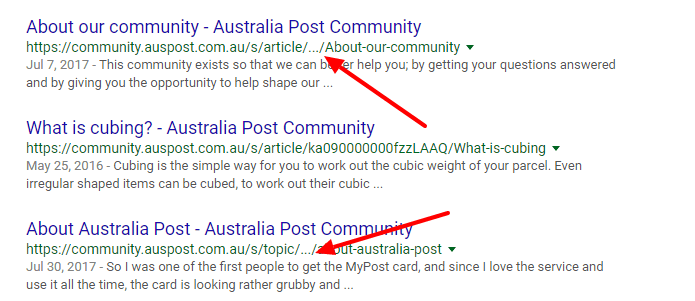
The URL is often displayed as clickable breadcrumb links. In these instances, Google displays the site’s internal hierarchical linking structure from the on-page breadcrumb navigation when those breadcrumbs are marked up using breadcrumb semantic markup.

Google search listings may also include time stamps under their URL. This is a common practice for news publishers, blogs and other sites that wish to bring attention to the freshness of their content and provide the date of publication or date of last update.

To integrate this, you need to add a time stamp into your page copy. You can provide Google with specific times by adding comment tags through the W3 Total Cache plugin for WordPress, which will appear something like this: Served from user @ 2017-03-03 17:15:25.
You can also manually add a time tag to a page or blog post using structured data markup. Otherwise, Google will use the publication date, which is easy for Google to determine with WordPress blogs.
Here is an example of the structured data HTML markup:

Cached link
The cached link is a fail-safe in case your website is unavailable; it is a snapshot that Google takes of each page and adds to its cache. It also serves as a backup in case a page is deleted, temporarily down or failing to load.
Google has made changes to the Cached link location in recent years. Cached links are now stored next to the URL in a green down arrow.

The cached link will be missing for sites that have not been indexed, as well as for sites whose owners have requested that Google not cache their content. Owners can block their page from being cached by using a meta-robots “noarchive” tag.
[Read the full article on Search Engine Land.]
Some opinions expressed in this article may be those of a guest author and not necessarily Marketing Land. Staff authors are listed here.
About The Author

Stephan Spencer is the creator of the 3-day immersive SEO seminar Traffic Control; an author of the O’Reilly books The Art of SEO, Google Power Search, and Social eCommerce; founder of the SEO agency Netconcepts (acquired in 2010); inventor of the SEO proxy technology GravityStream; and the host of two podcast shows The Optimized Geek and Marketing Speak.
Popular Stories
Related Topics
